首先將 Xcode 打開
按下 Create a new Xcode Project
將會看見以下畫面
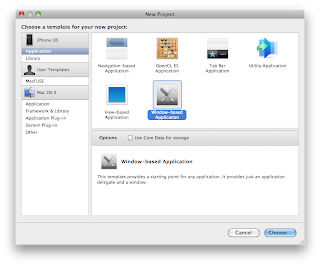
選擇 Window-based Application

輸入 Project 名稱: HelloWorld

選取 Classes 的文件夾
按下滑鼠右鍵 -> Add -> New File

選擇 UIViewController sub class
注意: 請不要選取 UIViewTableControlle sub class 和 with XIB for user interface 的 Option

輸入名稱: HelloWorldController
Xcode 將會自動創作出 2 個檔案
HelloWorldController.h 和 HelloWorldController.m
然後我們在 HelloWorldAppDelegate.h 輸入以下程式碼
//
// HelloWorldAppDelegate.h
// HelloWorld
//
// Created by LOK on 10年1月10日.
// Copyright __MyCompanyName__ 2010. All rights reserved.
//
#import
@interface HelloWorldAppDelegate : NSObject{
UIWindow *window;
UIViewController *rootController;
}
@property (nonatomic, retain) IBOutlet UIWindow *window;
@property (nonatomic, retain) IBOutlet UIViewController *rootController;
@end
在 HelloWorldAppDelegate.m 輸入以下程式碼
//
// HelloWorldAppDelegate.m
// HelloWorld
//
// Created by LOK on 10年1月10日.
// Copyright __MyCompanyName__ 2010. All rights reserved.
//
#import "HelloWorldAppDelegate.h"
#import "HelloWorldController.h"
@implementation HelloWorldAppDelegate
@synthesize window;
@synthesize rootController;
- (void)applicationDidFinishLaunching:(UIApplication *)application {
//Create a custom UIViewController and assign to window attribte
self.rootController = [[HelloWorldController alloc] init];
[window addSubview:self.rootController.view];
[window makeKeyAndVisible];
}
- (void)dealloc {
[window release];
[super dealloc];
}
@end
不用在 HelloWorldController.h 輸入程式碼
在 HelloWorldController.m 輸入以下程式碼
//
// HelloWorld.m
// HelloWorld
//
// Created by LOK on 10年1月10日.
// Copyright 2010 __MyCompanyName__. All rights reserved.
//
#import "HelloWorldController.h"
@implementation HelloWorldController
/*
// The designated initializer. Override if you create the controller programmatically and want to perform customization that is not appropriate for viewDidLoad.
- (id)initWithNibName:(NSString *)nibNameOrNil bundle:(NSBundle *)nibBundleOrNil {
if (self = [super initWithNibName:nibNameOrNil bundle:nibBundleOrNil]) {
// Custom initialization
}
return self;
}
*/
// Implement loadView to create a view hierarchy programmatically, without using a nib.
- (void)loadView {
//Create a UIView for this controller display
UIView *rootView = [[UIView alloc] initWithFrame:CGRectMake(0, 0, 320, 460)];
//Create a label for display "Hello World" text
UILabel *labHelloWorld = [[UILabel alloc] initWithFrame:CGRectMake(100, 200, 100, 50)];
//Set "Hello World" text to labHelloWorld
labHelloWorld.text = @"Hello World";
//Assign the rootView to this controller
self.view = rootView;
//Add label to controller view
[self.view addSubview:labHelloWorld];
//release object
[rootView release];
[labHelloWorld release];
}
/*
// Implement viewDidLoad to do additional setup after loading the view, typically from a nib.
- (void)viewDidLoad {
[super viewDidLoad];
}
*/
/*
// Override to allow orientations other than the default portrait orientation.
- (BOOL)shouldAutorotateToInterfaceOrientation:(UIInterfaceOrientation)interfaceOrientation {
// Return YES for supported orientations
return (interfaceOrientation == UIInterfaceOrientationPortrait);
}
*/
- (void)didReceiveMemoryWarning {
// Releases the view if it doesn't have a superview.
[super didReceiveMemoryWarning];
// Release any cached data, images, etc that aren't in use.
}
- (void)viewDidUnload {
// Release any retained subviews of the main view.
// e.g. self.myOutlet = nil;
}
- (void)dealloc {
[super dealloc];
}
@end
現在可以按下 Build and run 去測試一下程式了。
執行畫面如下:
大功告成了!是不是很簡單呢。
完整範例在這裡: HelloWorld.7z
解壓密碼: lawpronotes.blogspot.com
P.S. 在 MAC 下解壓縮 7z 檔案可以使用這個 EZ 7z






